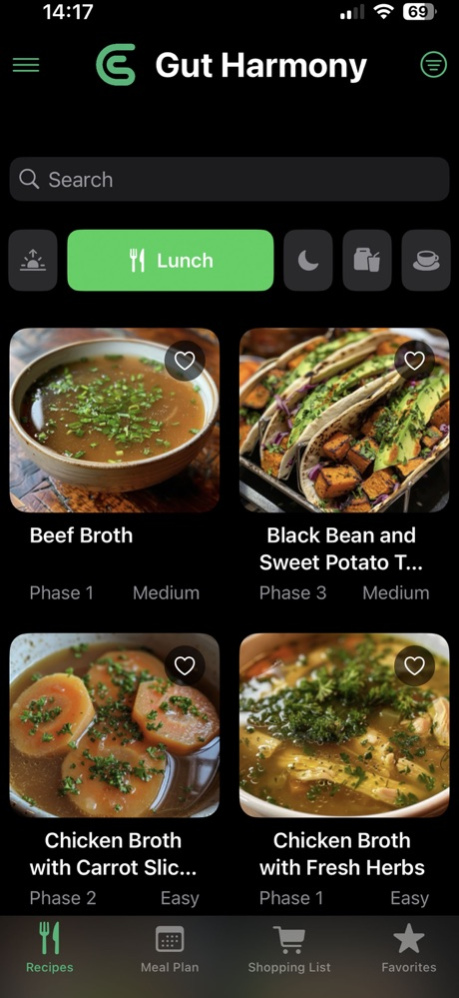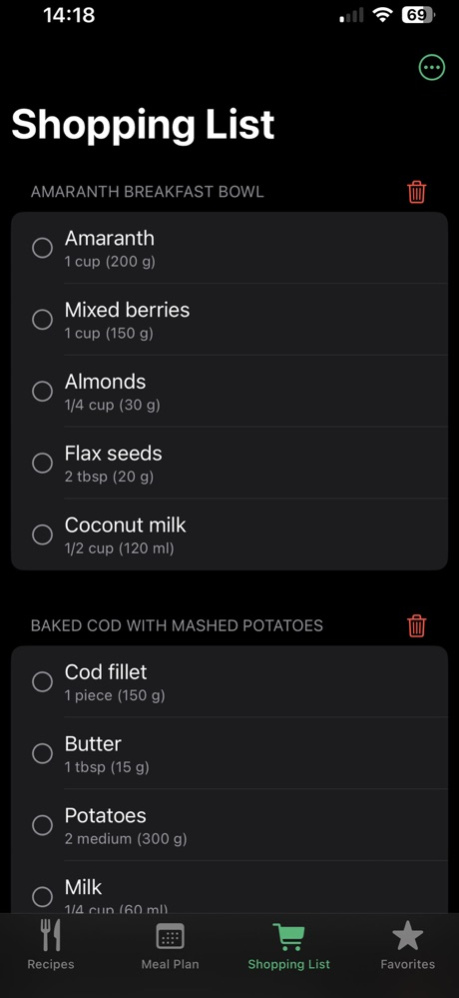Gut Harmony1.2
Publisher Description
Gut Harmony helps you manage diverticulitis with an easy-to-use food guide.
Know what to eat and avoid during flare-ups and remission.
Download now!
Managing diverticulitis can be tricky, but Gut Harmony makes it easy. Whether you’re experiencing a flare-up or in remission, this app helps you identify which foods are safe and which ones to avoid.
Key Features:
• Friend or Foe Food Guide – Instantly check which foods are gut-friendly or should be avoided.
• Diverticulitis-Focused Meal Planning – Eat with confidence using expert-backed recommendations.
• Favorites for Your Recipes – Save your favorite meals and go-to recipes for easy access.
• Flare-Up & Remission Guidance – Know exactly what to eat during each stage.
• Quick Search & Sharing – Easily look up food details and share with family.
• Educational Insights – Get expert-backed tips on managing diverticulitis.
• Symptom Tracker (In-App Purchase) – Monitor your symptoms over time for better management.
• Water Intake Tracker (In-App Purchase) – Stay hydrated and support your gut health daily.
Take control of your gut health today. Download Gut Harmony and start eating with confidence!May 4, 2025
Version 1.2
The app includes both the symptom checker and the water intake logging tool as default.
Fiber content has been included for each recipe.
Revised Friend or Foe List.
About Gut Harmony
The company that develops Gut Harmony is Lazy Yards. The latest version released by its developer is 1.2.
To install Gut Harmony on your iOS device, just click the green Continue To App button above to start the installation process. The app is listed on our website since 2025-05-04 and was downloaded 1 times. We have already checked if the download link is safe, however for your own protection we recommend that you scan the downloaded app with your antivirus. Your antivirus may detect the Gut Harmony as malware if the download link is broken.
How to install Gut Harmony on your iOS device:
- Click on the Continue To App button on our website. This will redirect you to the App Store.
- Once the Gut Harmony is shown in the iTunes listing of your iOS device, you can start its download and installation. Tap on the GET button to the right of the app to start downloading it.
- If you are not logged-in the iOS appstore app, you'll be prompted for your your Apple ID and/or password.
- After Gut Harmony is downloaded, you'll see an INSTALL button to the right. Tap on it to start the actual installation of the iOS app.
- Once installation is finished you can tap on the OPEN button to start it. Its icon will also be added to your device home screen.
Program Details
System requirements
Download information
Pricing
Version History
version 1.2
posted on 2025-05-04
May 4, 2025
Version 1.2
The app includes both the symptom checker and the water intake logging tool as default.
Fiber content has been included for each recipe.
Revised Friend or Foe List.